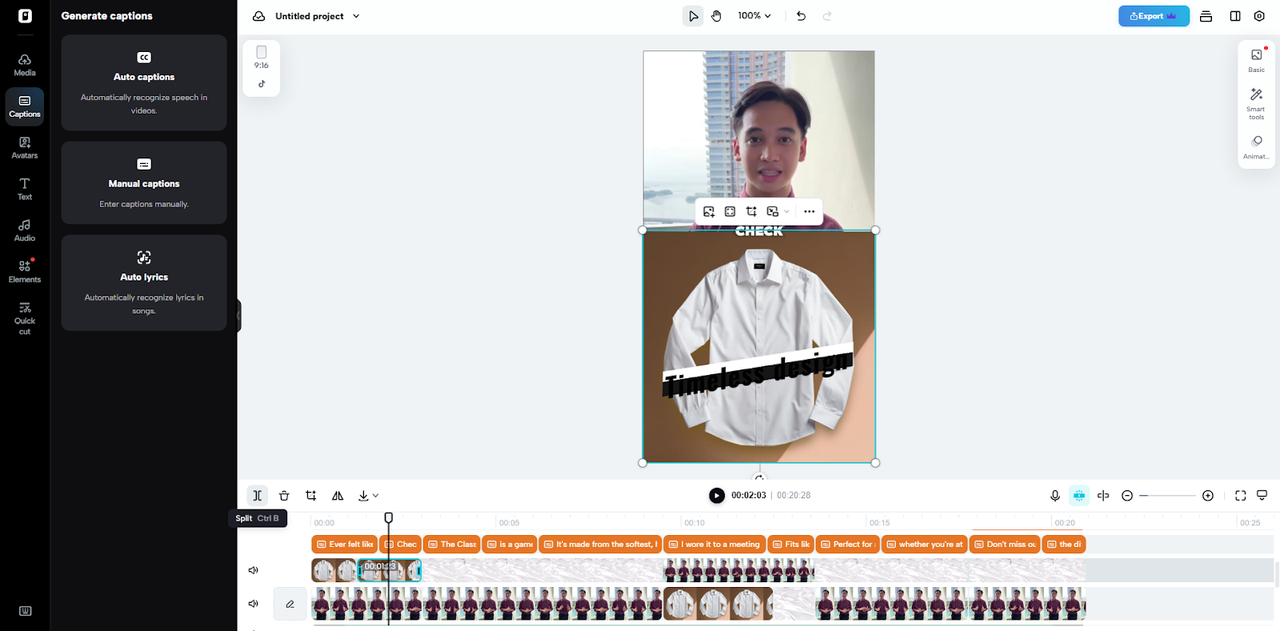Table of contents
Video story telling has become more complicated over time. Viewers are now demanding smooth images, various angles and effects in a single frame. Using one editing track is usually a limitation to creativity. That is why now creators use some tools that provide more than a mere cutting. A video trimmer by itself will not be sufficient to satisfy all the needs. You require instead a sophisticated platform which supports layering. Pippit suggests that solution based on the combination of powerful trimming and multi-layer editing.
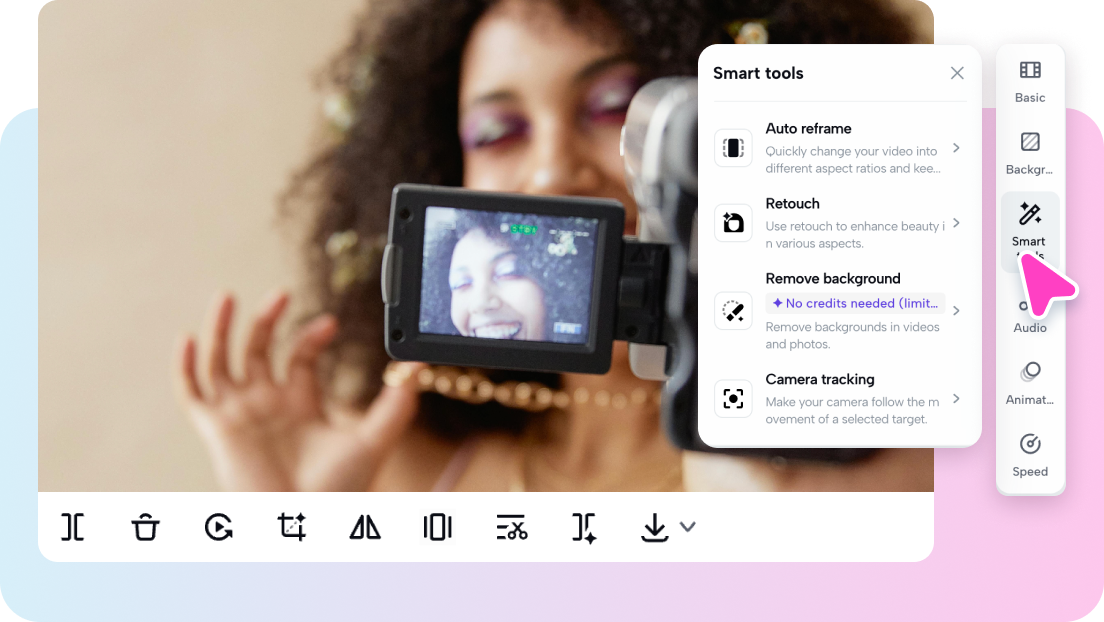
What Multi-Layer Editing Means
Shortcomings of Single-Layer Editing
Pippit Multi-Layer Editing
Pippit goes beyond basic cuts and takes trimming. You are able to cut through many layers simultaneously without breaking sync. The system allows you to lock layers allowing you to make changes on one and leave the other intact. It also has AI-based smart arrangement that intelligently arranges the clips in sequence. This saves your time and maintains your schedule. Pippit does this by making sure that each edit, cut and layer fits perfectly even when dealing with complicated projects.
Creative Possibilities with Multi-Layer Editing
Multi-layer editing makes your content unlimited. You are also able to make reaction video in side-by-side format where real time emotions are recorded. Layered logos and animated overlays add a layer to branded content. Tutorials are of a professional status when you combine screen recordings, music, and narration. Every possibility presents you with new ways to tell uncommon stories. With Pippit, it is easy to combine professional polish, and creative freedom.
Steps to Use Harness Multi-Layer Editing Options with Video Trimmer
Step 1: Begin layering your project
First access the Pippit and signup. Click the “Video generator” tab. Enter your text prompt with the details you want. Use the “Add media” tab to upload reference media from your device, phone, Dropbox, or a link. If no files are available, pick assets instead. Once ready, press the “Generate” tab.
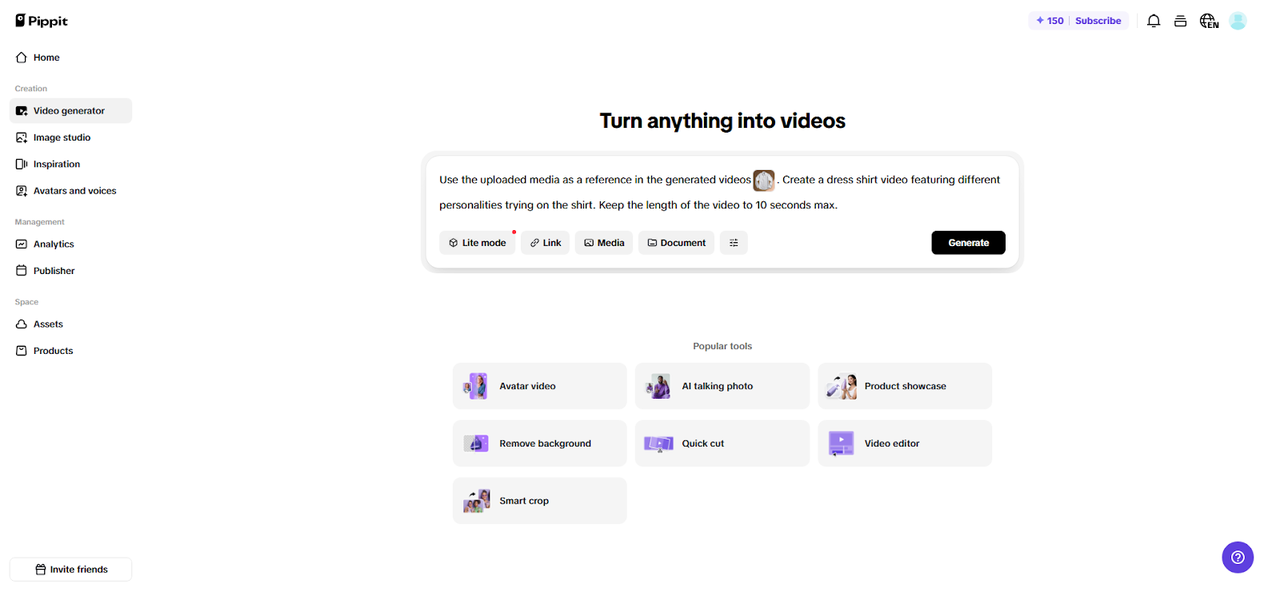
Step 2: AI sets your base layers
The AI video generator assembles your video based on text and reference media. It controls pacing, transitions and video-enhancements automatically. It also overlays avatars, voice, lyrics, captions and photos/videos. You can work deeper, but to open the Pippit video editing interface, click edit more.
Step 3:
Drag the slider to where you want changes. Use the “][” split tab to cut and press delete tab for unwanted clips. You can customize captions, change text, size, color, alignment, or stack multiple filters, effects, background music, and remove background.
Once all layers are set, click the “Export” tab. Use “Publish” to post directly, or select the “Download” tab to save with your format, frame rate, resolution, quality, and name.
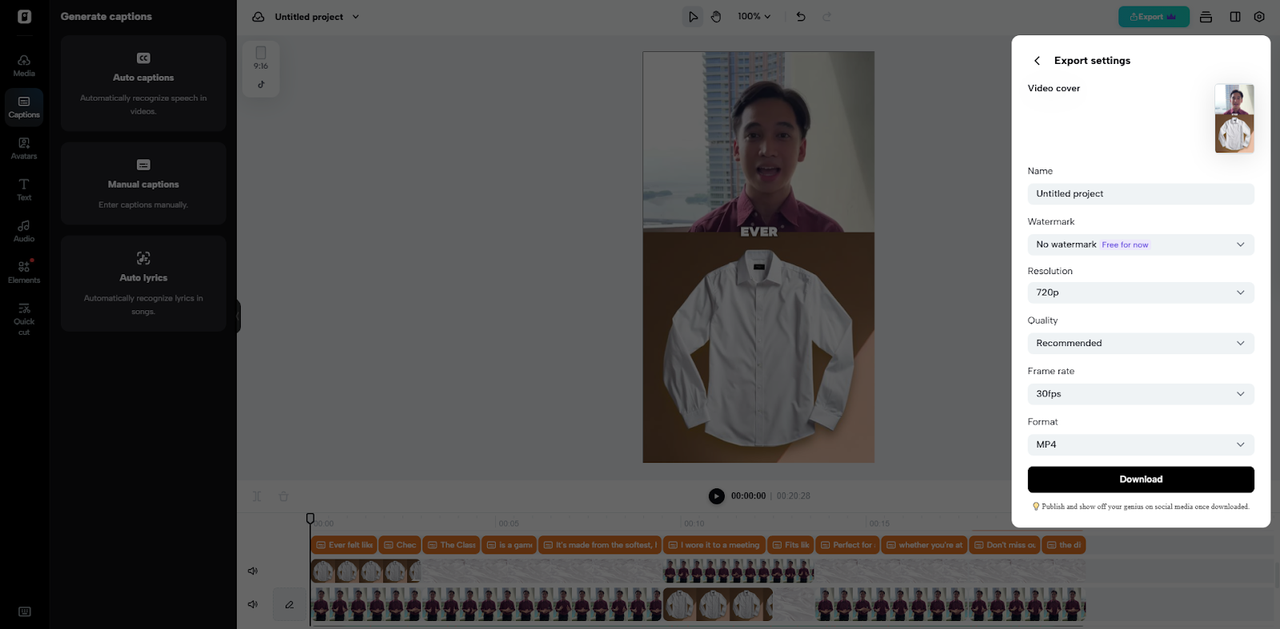
Extra Creative Tools in Pippit
Pippit encompasses more than clipping and overlaying. It has layer blending modes allowing you to create special visual effects. You are able to include multi-lingual captions without interfering with your schedule. An in-built video background remover will enable clean overlays with minimal effort. These functions assist in ensuring that you keep professional images without any additional software. The platform is adaptable to fast social content and refined promotional videos.
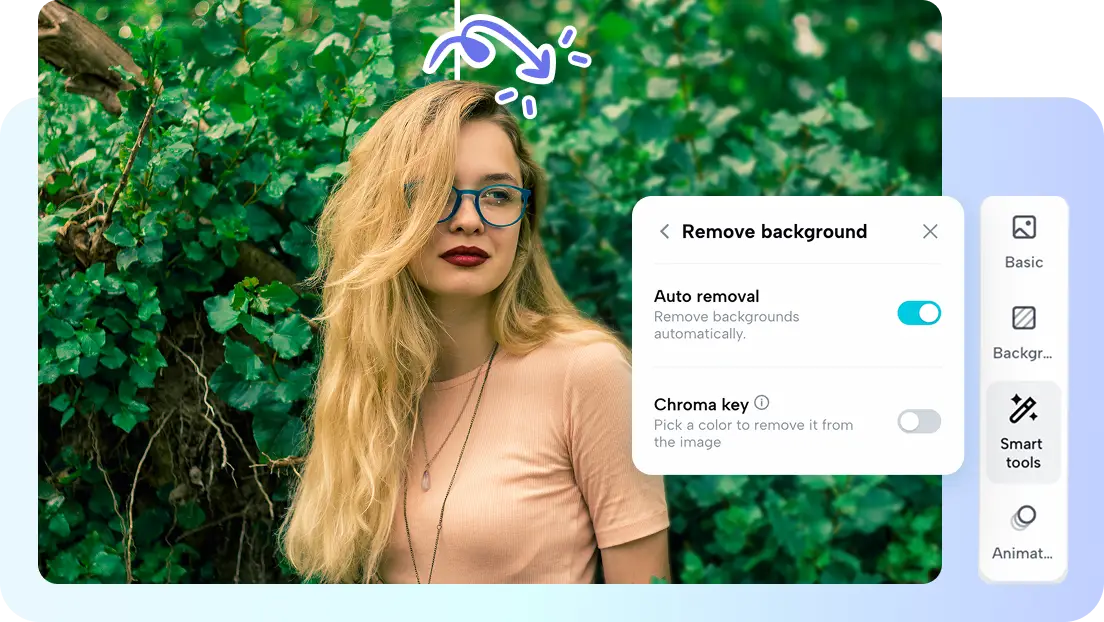
Adding Audio to Multi-layer Editing
Sound is as significant as images. Pippit has tools that can enable you to cut audio with precision. The audio trimmer is designed to make music, voiceovers, and effects perfectly fit. It is easy to match narration to images. It becomes easy to adjust beats to transitions. Such integration makes the storytelling better and keeps the viewer entertained. Balanced audio maintains your video clean and professional.
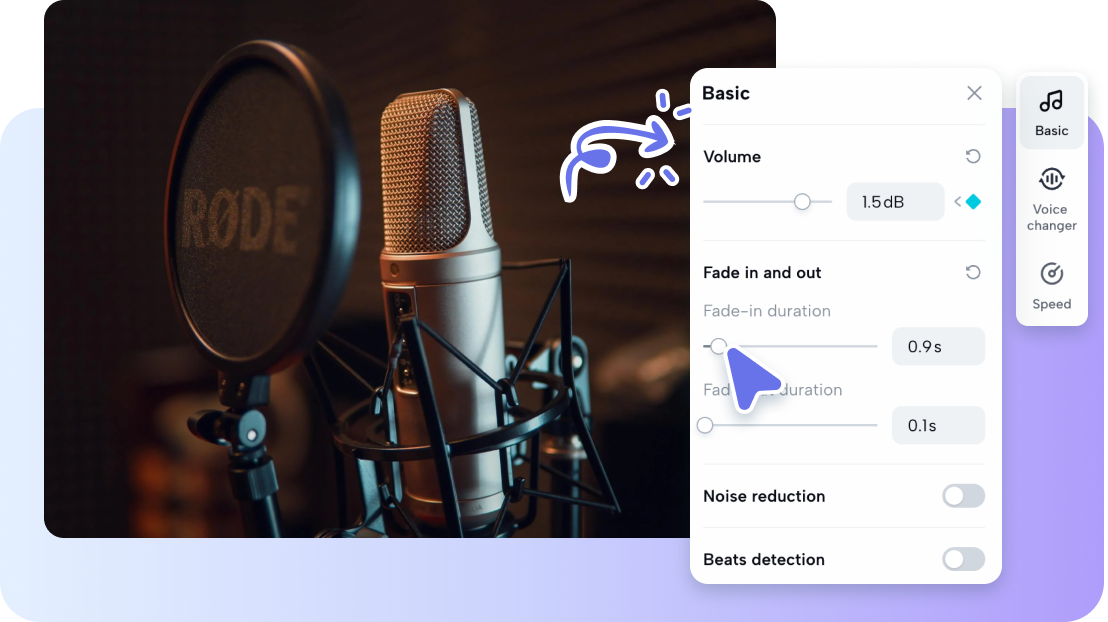
Conclusion
Multi-layer editing emerged to be the actual standard of modern creators. Using single-track edits is a drawback because it restricts your capacity to narrate rich stories. You can cut, paste and polish with Pippit. Its AI applications assist in planning complicated projects yet do not take away your creative control. Reaction videos to how-to tutorials, each kind of content is enhanced with layered editing. Pippit is the quickest way to high-end, multi-layered designs that appear professional and attract attention.